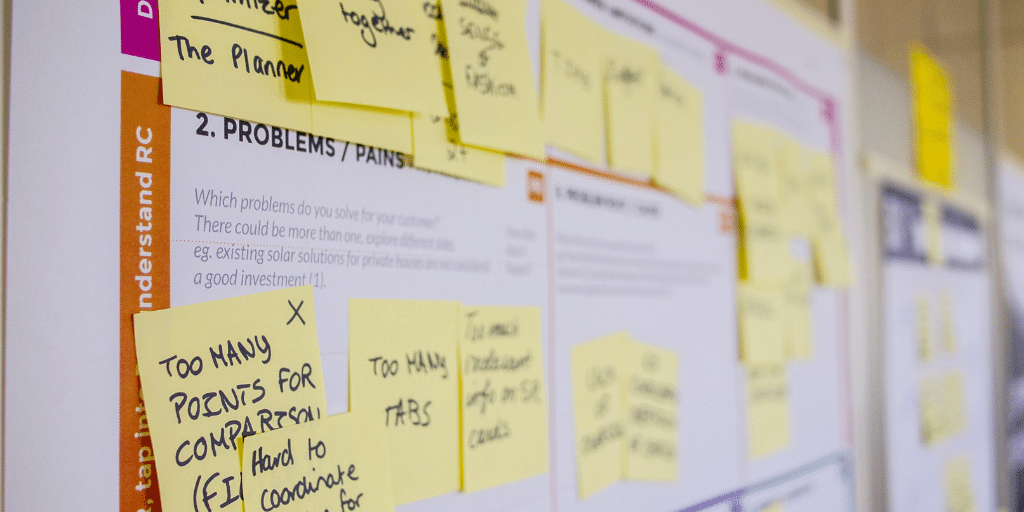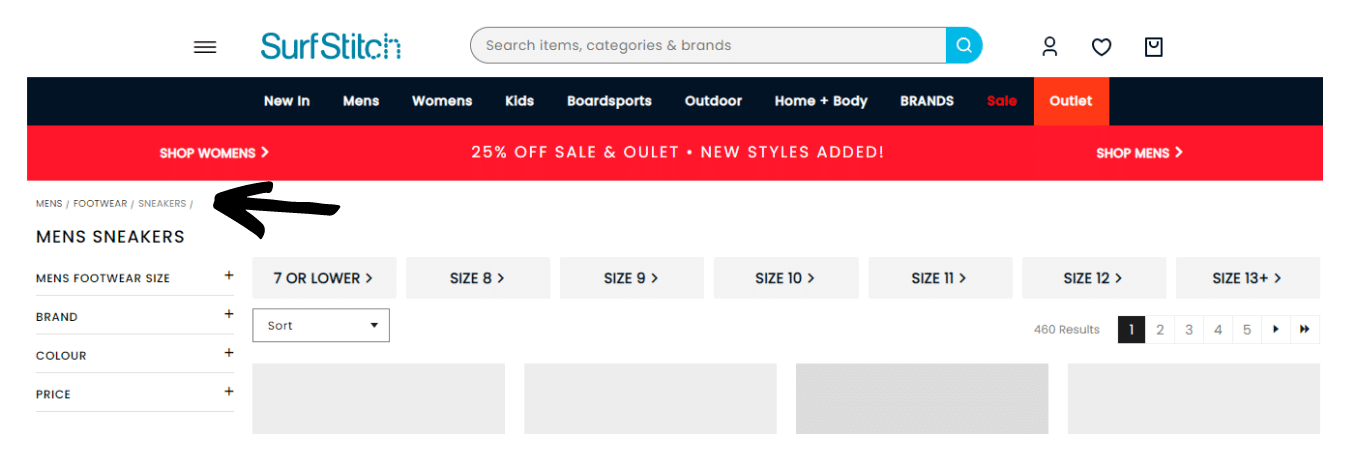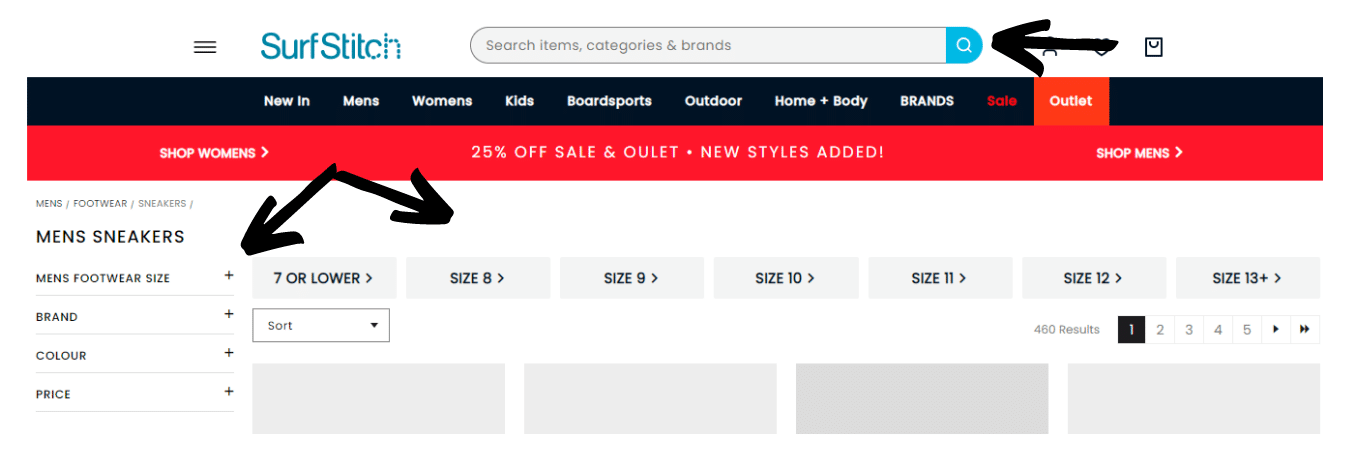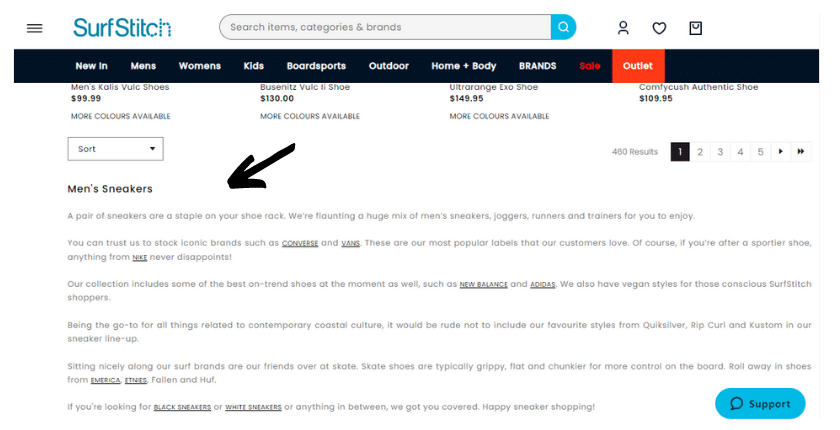How an eCommerce site utilises category pages can mean the difference between a user finding the product they’re looking for or leaving the site.
Let’s rewind. Category pages are designed to provide users with the most relevant content, products and information to help them make educated purchases. If done correctly, category pages can easily lead to higher site conversion rates.
But more than their influence on user behaviour, category pages can greatly influence your search performance.
Let’s look at how you can improve your category page SEO.
Why are category pages important?
Jill Kocher Brown, the SEO Director of JumpFly, shared research indicating that category pages outperform product pages in various ways.
- 19% more ranking keywords
- 413% more estimated traffic
- 32% more traffic potential
Her research was on 30+ top e-commerce sites ranking for a total of 25 billion keywords. And of the 30+ top e-commerce sites researched, category pages outperformed product pages on 27 of them.
Therefore, while you should definitely allocate time to improving your product pages, it is clear that it shouldn’t be at the expense of your category pages.
Now that you know how important e-commerce category pages are, let’s look at what you should do to improve them.
First, understand the purpose of your category pages
Understanding the top user journeys of your site is critical. You need to know how your site is converting customers.
Then, it is from this understanding that you begin to identify the role that each page has on your website and its objective.
For example, the objective of your product pages will be to get the user to “Add to cart” or “Checkout.” But the objective for your category pages can be more complex depending on your site.
Some objectives that may apply to your category pages include:
- Educate the user on the product category. This is a great idea if it is a group of products that the user is not too familiar with.
- Help the user narrow their options in a category with a high volume of products. In this case, category pages make it easier for your site visitor to find the right product, and this improves your conversion rate.
How to optimise category pages for search?
Category pages are an important part of any e-commerce website’s SEO strategy. Here are some tips on how to optimise your category pages for better search engine visibility.
1. Site Architecture
Think of the traditional organisational chart with your home page sitting in the CEO or Chairperson role, while your About, Products, Contact Pages, etc. are the general managers or VPs. You get the idea.
Then your broader main product categories sit at the next level below “Products.” Think of them as assistant managers of sorts.
Depending on the size of your site, you’ll then want to add one or two levels of product subcategories, allowing you to be more specific with your navigation.
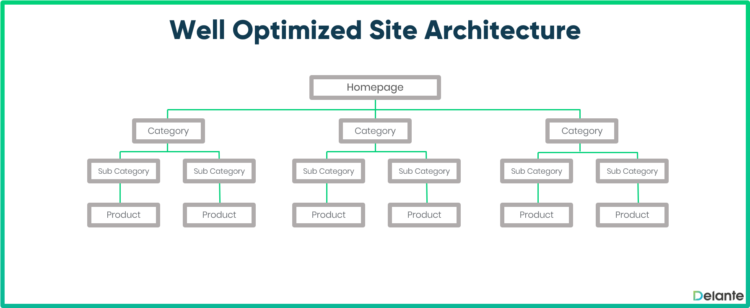
Google has specific advice for e-commerce sites.
“To help Google find all pages on your site, make sure that you follow ecommerce site best practices and that your pages are reachable by following links through your site’s navigation. For example, add links from menus to category pages, from category pages to sub-category pages, and finally from sub-category pages to all product pages.”
Now, you don’t want to radically change your site architecture on your existing site. However, if you are considering a redevelopment or are already in the process, then it should be your top priority.
The aim is to ensure you provide a seamless user experience and for this you should aim for the following:
- The user reaches any product with a maximum of three clicks from the home page.
- Category pages are aligned with relevant and popular search terms.
2. Navigation
If a user can’t achieve their objective on your site, then you will not achieve yours. Plain and simple. So how a user navigates your site is critical.
I’ve touched on site architecture, and it certainly influences navigation. But, there is more specific advice on how to help a user navigate through your e-commerce site effortlessly.
BigCommerce has a list of best practices.
Text links
It’s true that images are worth a thousand words, but they can be troublesome on the web in some cases. An image may not load, may be slow to load, may deter from good UX or simply be misinterpreted.
On the other hand, text links are easily updated, can be crawled by search engines and can help search engines and users alike better understand what to expect if they click. If you have a large e-commerce site, you don’t want to use images to represent the categories within your menu.
Breadcrumbs
In the same vein, breadcrumbs clearly show where the user is on your site. This mini map helps them orient themselves to find products or category pages more easily.
Breadcrumbs play a critical role in e-commerce, particularly in improving your category pages. They allow the user to click back to the previous category or sub-category while adding a slew of internal links to your category pages.
Descriptive titles
Similarly, descriptive titles should be put in place to improve the likelihood that the user and search engines better understand what to expect on your category pages.
Sitemaps
Although HTML sitemaps are not all that common anymore, XML sitemaps built for search crawlers are. These sitemaps communicate that organisational chart discussed earlier so crawlers can explore your site more efficiently and better understand the value of all pages within the site.
In other words, the higher a page sits in the sitemap, the more valuable it is.
Aside from the navigation tips from BigCommerce, there are other navigation features that play an important role, particularly on category pages, including site search and product filters.
Site search helps a user find the product they want within a category faster and with simple ease. It’s also a great idea to enable site search tracking within Google Analytics. Monitoring what users are searching for on your site provides valuable insight into products they may be struggling to find or products that perhaps you should be stocking.
Product filters on e-commerce sites and specific category pages are common and rightfully so. They make it very simple for users to refine their search, reducing the number of options while presenting more targeted options.
The end result? You improve site navigation greatly for your visitors.
3. Keyword research and optimisation
For many e-commerce sites, there is going to be some cross-over between the search terms you’re targeting with your products and your category page. The bottom line is that you should be very careful about your approach.
Ideally, you don’t want your category page and a product page competing in the SERPs. E-commerce SEO is difficult enough without competing against your own pages.
Again, you should be influenced by the objectives you identified—making sure there is alignment between the user you attract and the category page and its objective. For example, if your target keyword attracts a user looking to be educated, and you have a category page focusing on swiftly moving the user to a product without explaining the product or category, then you may miss an opportunity.
When optimising your category page to target your nominated search term, there are a few key items on your checklist.
- Use an SEO-friendly category URL. In general, you want it to be descriptive of the category, but keep it concise. If it has to be two words, then make sure they’re short. The concern here is that your product page URLs will include this slug and you don’t want those URLs getting too long.
- Include the target search term in your H1 tag and within your opening description.
- Include the target search term in your meta title and if appropriate, in your meta description.
- You will be adding internal links to the category page. Try and use the target term as the anchor text, but don’t overdo it.
- Use Google’s autocomplete prediction for search term synonyms and related keywords. Start typing your target term in Google’s search bar. What does Google present you with? Try and answer those queries in your description copy. Search for your target term. What does Google present in the “Related searches” at the bottom of the screen? If applicable, try and mention those too.
4. Write well-crafted content for your category pages
There are a number of options here and what you choose to write should match the objectives you identified earlier.
Educate
You may wish to use the opportunity to educate the visitor on the product range, e.g. where are they made, what are they made from, who are they good for and how much they cost and why. Additionally, you might let your visitor know about current promotions, buying guides and more.
Refine options
If your objective is to help the visitor filter their options, then look to reaffirm the value and benefits of each category before highlighting popular items, current promotions, etc.
Introduce products
What’s more, you should also look to include small product descriptions within the feed, not simply the image, name and price.
Keep in mind that content on the e-commerce category page is a bit of a controversial tactic. Let me explain why.
First, many will argue that people head to a category page to help them navigate to the products they’re looking for. In this step, users have no need for descriptions. Consequently, those visitors who have to scroll past blocks of text before finding their product will have a bad user experience.
This is why you will often see the description at the bottom of product feeds instead, like the example below by SurfStitch. And on this particular page, the description is only reached after scrolling past 100 product. The purpose of this description could be questioned.
While this may be true for some product categories, it is not for all. For product categories not well-known, it is helpful to provide some educational content. Additionally, it helps search engines to better understand and rank the category pages on your site.
Aleyda Solis highlighted a conversation between Marie Haynes of MHC Consulting and John Mueller of Google, which touched on this very point.
“The one thing that I notice in talking with the mobile indexing folks is that when the ecommerce category pages don’t have any other content at all other than links to the products then it’s really hard for us to rank those pages.”
But as John points out further into that conversation, e-commerce marketers can run into trouble if they go beyond what is valuable to simply adding more content for ranking purposes.
“The other thing where I could imagine that our algorithms sometimes get confused is when they have a list of products on top and essentially a giant article on the bottom when our algorithms have to figure out the intent of this page. Is this something that is meant for commercial intent or is this an informational page?”
If Google interprets the category page as a purely informational page and doesn’t show it to users showing commercial intent (intent to purchase), then you could start losing high-quality organic traffic.
5. Internal Links and Backlinks
The category page is important in the user journey. Nevertheless, it is equally important to demonstrate its importance via internal links and inbound links (backlinks).
This is the advice from Google.
“As a general rule, the more links a page has to it within a site, the higher the relative importance of the page to other pages on your site.”
You certainly want to link to your category pages from the main navigation but ideally, depending on the number of categories, you should link to them from the home page and the website’s footer, too.
Moreover, you should aim to cross-link from relevant categories and information pages, as well as any logical opportunities from blog posts. The big idea is to treat your category pages as a destination page via internal links.
When auditing an e-commerce website, the category pages almost always lack a sufficient backlink profile compared to product pages. For many, it’s simply because they’re just product feeds and have little reason to be linked to.
So our earlier tips on content are crucial.
Still, acquiring backlinks to your category pages will require your proactive efforts, and it should be a focus. Next time you link to your home page or request a link to your home page, think twice about the opportunity to link deeper into your site instead—via the category pages.
6. Adding Schema Markup
Note that Google in their “General structured data guidelines” recommends focusing on adding Schema markup to product pages instead of category pages.
Despite the ‘gentle’ recommendation, there are two consistent approaches.
Use “ItemPage” which is a basic list of all of the products on the category page with specific links.
Use “Product” which is a more comprehensive markup for each of the individual products on the category page.
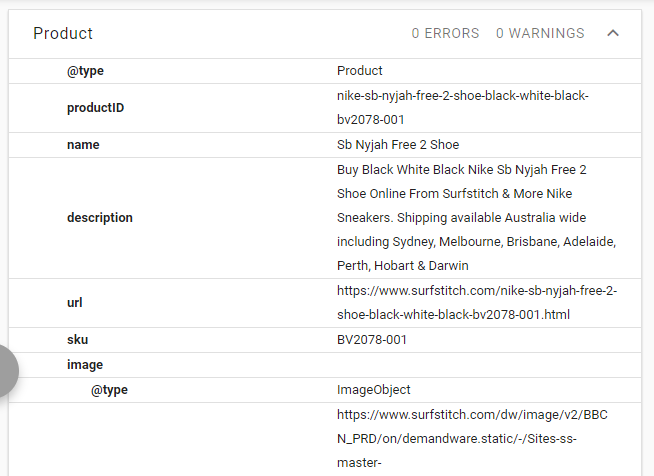
In terms of a preference between the two approaches, the second is my favorite. And it may not be just a personal thing. An SEO test conducted by BrainLabsDigital gives us some insight into why the second choice may be better.
“Using an SEO split test conducted on SearchPilot, we experienced positive results when including Product schema on e-commerce category pages.”
7. Have a laser focus on your page speeds
E-commerce brands and marketers are well-aware of the impact of slow page speeds on the user experience.
Category pages are again an important step in the user journey and a critical page to optimise for faster page speeds. If a category page loads too slowly, then it won’t do its job of moving the user to the product of their choice.
The page speeds on the category pages will be inherently indicative of the site setup across the board, but the one thing you should monitor is the size and weight of your images. Given it is a product feed, these pages will have multiple images, so they will have a big effect on speed.
Although you should be compressing the images on your site regardless, it’s important for your category page that the browser doesn’t exhaust too many resources/time to resize your product images. For example, the featured product image on the product page is typically used as the preview image on the category pages.
In this instance, you don’t want the browser to load multiple 1600px x 1600px images when they’ll be resizing them to something more like 400px x 400px. Because even though the user won’t see 1600px x 1600px images, the browser has to load them before resizing them.
8. Testing your SEO moves
Most marketers are familiar with A/B or split testing to improve conversion rates. For e-commerce, these tests offer a great opportunity to analyze the revenue impact of different tactics.
But, the testing environment you want to encourage within your business should extend to SEO, too.
In its simplest implementation, you can simply benchmark data for a specified period before a change and the same period following the change to see the results. What you’re looking for will be dependent on what you changed, of course.
Here are just a few examples of what you can test to improve your e-commerce category page.
- Add or update image alt tags
- Change the H1 heading
- Update the description/informational copy
- Update meta title and description
We use and recommend SEOTesting.com to run our clients’ SEO tests.
Main Takeaways
Category pages may often be overlooked when it comes to SEO. Many companies put their efforts into product descriptions, product images, and product keywords. In fact, category pages drive more traffic to your site than product pages.
When shifting your attention to category pages, use a top-down approach. Literally. Start with your sitemap architecture, and then move onto other details like backlinks, image sizes, and alt tags.
The biggest takeaway is that when you’re designing or redesigning your e-commerce site, the user experience should be your main concern. Fact: When you focus on the user journey, both search engines and site visitors are able to navigate your site with ease.
Your reward? A higher chance of appearing on the first page of SERPs and a higher chance of your visitor moving onto the Checkout page. But alas, your work is never done. The good news is that the number of online resources available to help optimise your business site is endless.
For starters, take a look at this blog post for more tips on improving your e-commerce website and sales.
Main Photo by Daria Nepriakhina 🇺🇦 on Unsplash